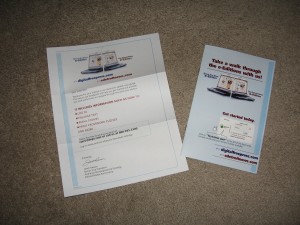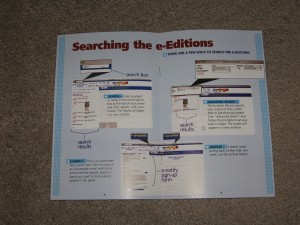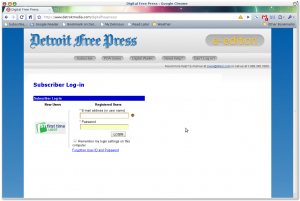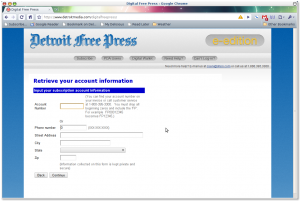(This article has photos that may not show up on certain services (Facebook) so to see the complete article, please visit /2010/04/10/detroit-news-e-editions-manual)
I've recently re-subscribed to the paper edition of the Detroit Free Press. I'm not too much of a fan of the newspaper (quite frankly, if it wasn't for the coupons on Sunday, I wouldn't see much point in getting the paper at all), but their latest little gimmick just screams desperation. Since the paper has cut their daily physical paper deliveries to Thursday, Friday, and Sunday, they've been working hard to make sure that folks know that the paper is still "published" every single day via their "e-Editions" service. e-Editions is a web-based service that allows you to view the paper on-line as it would have been printed had it been printed to paper. It's an interesting concept, but from what I'm gathering, the uptake on it hasn't been very good.
Well, today, they all but confirmed that the uptake on the e-Editions has been less than stellar. We got a little kit in the mail from the Detroit Media Partnership containing a letter and a manual for the e-Editions service. Here's a photo of the kit we received:
The manual shows how easy the service is to use. Here's the pages for searching the paper:
The assumption I'm getting from this kit is that the reason their service isn't as popular as it could be is because people don't understand how to use it, so this friendly little booklet will guide folks to better use their service. That may be the case, but I have a different theory on why the service needs to have a special mailing in order to explain it to people.
Folks have been conditioned that they need to do as little as possible to get a paper. Home delivery couldn't be simpler: open door, get paper. Going to the news stand is a little more complicated: go to store, find paper, purchase paper. These steps can be combined with anything else, and the paper may then be taken freely wherever the person wants to go (coffee table, beach, train, etc.). This, however, requires me to not only be in front of my computer (which isn't a problem for me) but also requires me to log in to a special account. Let's show how this works:
Ah, the friendly login screen. Nice, eh? So, what login should I use? I used to have a Detroit News account, but I forgot what the password was. I tried out their e-Editions stuff in the past, but I didn't save the password. Hmm. Maybe I need to log in with a new account. Yeah, I'll do that.
Except the number for the e-Editions was on a comment card that I sent back to tell them about my service.
Yep, in their infinite wisdom, the paper sent out the e-Editions number on a comment card, with the number being plainly on the card part that you mailed, not the card part that you might ostensibly keep because that part didn't have an address on it.
Fortunately, I made a photo copy of it, so I have the number. Let's try to make a new account:
OK, if I'd mailed back that handy little account number, I could still (theoretically) get in to the system by typing in my information (btw: defaulting phone number to 0? That's a real confidence booster).
After entering my account number, it helpfully told me my name and address, with a plea that if it wasn't me to call customer service. Yeah, that isn't an invitation to just randomly try account numbers to see which ones strike pay dirt.
So, once I've signed in, I can now read today's edition from the comfort of my computer's chair. Here's what greets me after clicking on today's edition:
Wow, bring out the fugly stick and wave it around a few, won't you? This is why I've stopped reading a few magazines that have gone all-digital. These silly "paper-in-browser" interfaces are lessons in usability nightmares. What do I get when I click on the paper itself? What about the articles on the right-hand side? How do I get to page 9A? Even better, clicking on the article on the right shows the article as it would have been printed, links to page 4A and all.
So, I decided to click on the top of the page, and got the above screen. Scrolling down, I get the text in the right side-bar, but that's it; no links to the article itself. However, clicking on the article sidebar got me the text (including a link to page 4A. Grr).
Oh, and if you want to go to the front page? Think you'd get there from clicking on the "Detroit Free Press" logo? You'd be wrong, as that sends you to freep.com, which has a better on-line experience, save for their annoying-as-hell ads that take up half of the page.
There is a bright light in all of this mess, and it surprised me when I found it. Up at the top is a link to "PDFs". Clicking on it gave me the option to download the whole paper via PDF. I was a bit surprised because it leads me to my next suggestion for the Detroit Media Partnership.
This interface is a usability disaster. I managed to get myself stuck in several places while composing this article. I imagine someone who is less computer savvy would have a hell of a time with this interface. Rather than forcing folks to log in to see the paper, why not offer an electronic delivery service. Instead of trying to push an on-line experience, why not let folks opt in to receive the paper via PDF over e-mail? OK, sending 30MB PDFs is likely going to cause some heartache with many e-mail clients, but sending a link to a PDF every morning would work, and would probably get more folks to use the service (or at least try it out).
Forcing readers / users to adapt to an online experience that is foreign and potentially hostile is no way to run a business. If this was the only way to get access to the Detroit Free Press, I'd take a pass, no questions asked. While the "free" Free Press site drives me insane sometimes, it still is a far more pleasurable reading experience than this on-line version. Having an option to download PDF versions of the paper is far more preferable to me, and possibly for other folks as well.